Not sure if this is related to the COVID-19 lockdown, but we’ve seen a lot of geeky hobby projects coming up recently. A lot of community ports have been done over the last few months for niche mobile operating systems such as Sailfish OS. That’s exactly the one I played with briefly after purchasing a second-hand Redmi Note 7 on eBay (don’t ask me if I think it’s a waste of money now LOL).
If you come here hoping to find the resources, head to the GitHub repo directly where you can find the ROMs to download.
Make sure that you’ve unlocked the bootloader already! If not, you need to register a MI account and apply for unlocking here. You must log in to your MI account on both the unlocking tool and your phone (MI, POCO, RedMi). If you don’t have a Windows PC, I recommend using XiaoMiTool V2 which works on macOS, Linux, as well as Windows. Though I couldn’t find this on the official FAQ, you have to have a working SIM card inserted. You have to use the mobile data instead of WiFi when unlocking the bootloader on your phone because XiaoMi is doing some verification.
Another problem I encountered was that in fastboot mode, RedMi Note 7 would just say “Press any key to reboot” when any commands are sent from my laptop. After googling on this, there seems to be a driver bug that makes RedMi Note 7 fastboot USB3 unfriendly. Using a USB-Hub worked for most people, including me 🤷.
I wish you all a successful attempt to flash Sailfish OS into your RedMi Note 7. Here are some screenshots I took.
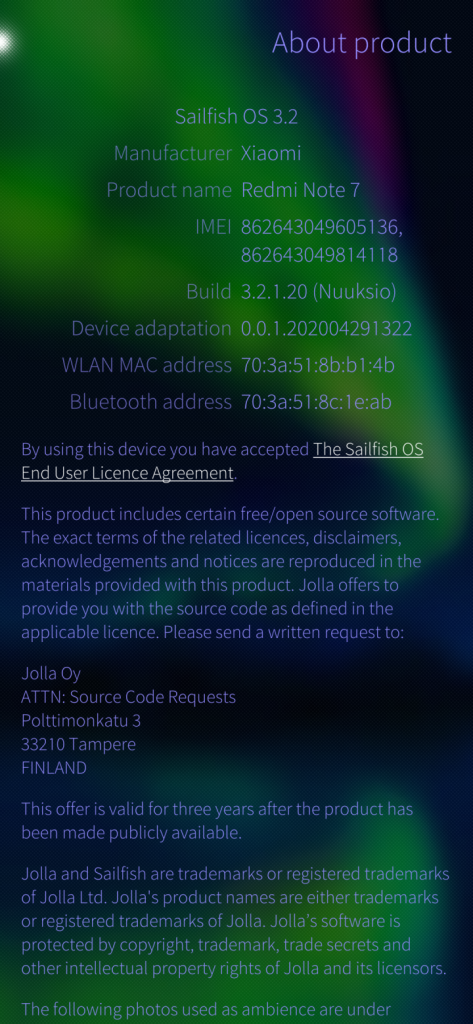
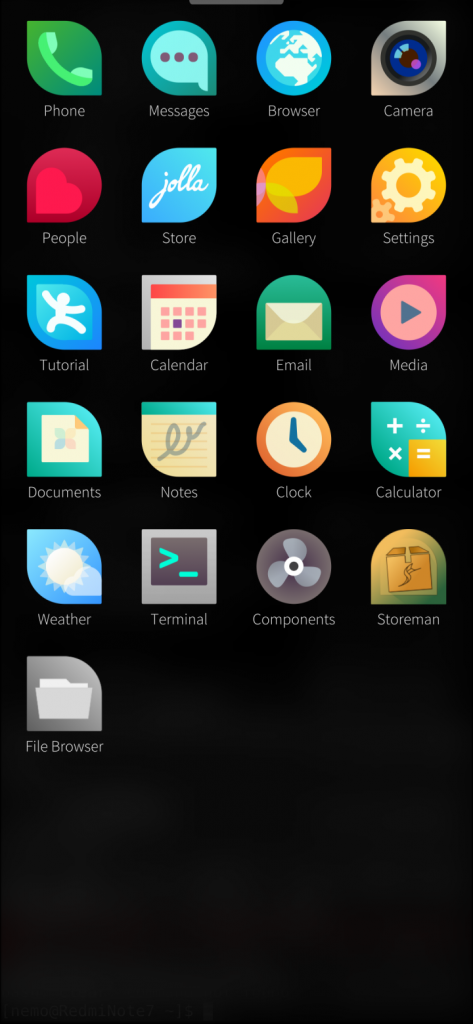
The gestures take some time to get used to but it was very fast for me to pick up at least. There are some similarities with Android and iOS (more with Android I’d say).
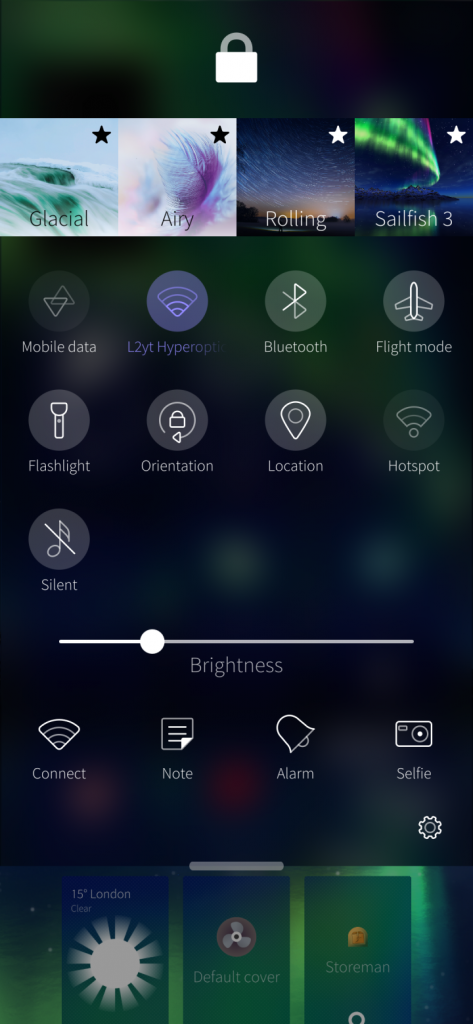
To use Jolla Store, you’d need a Jolla account. I wasn’t aware that third-party applications on Jolla Store are basically non-existent. Then I found OpenRepos.net where most if not all third-party applications are uploaded. To download applications from there, you just need to “Trust Unknown Source” and install Storeman.
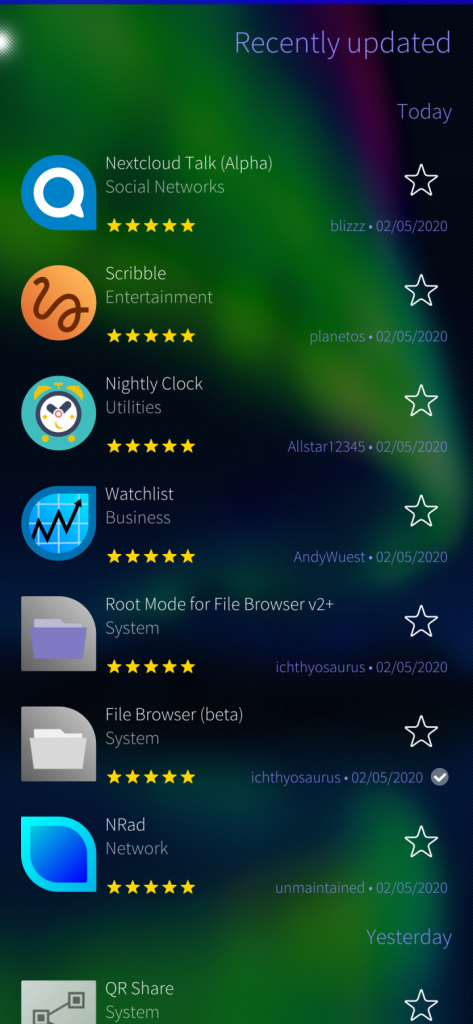
I had very low expectations on the ecosystem and I was surprised by the amount of applications I found on OpenRepos (Storeman). Of course they’re all unofficial applications developed by enthusiasts but some of them do come with high quality.
Sailfish OS is a true mobile Linux OS in many ways. After opening Terminal app, you can explore the file system a bit and the structure is very similar (if not the same) as most desktop Linux distributions. Applications can be managed via Package Manager (zypper, RPM) and a lot of GNU/Linux software (libraries and CLI applications) can be built and work just fine. That’s the big difference when you compare it against Android.
Sailfish OS uses a module called Silica that is based on Qt Quick to develop GUI applications. Anyone who’s familiar with Qt 5 and QML should be able to get their hands dirty with the SDK very quickly. It’s a shame that you need Silica instead of just the stock Qt Quick modules (there are technical reasons so not gonna complain).
The ROM itself is still in the preview stage at the time of writing. I’ve found at least that Bluetooth is not working for me. But overall, it is already pretty usable (it’s not my daily driver anyway). The mobile OS itself, on the other hand, has a long way to go but I’m glad we have some choices here beyond the duopoly of Google and Apple.